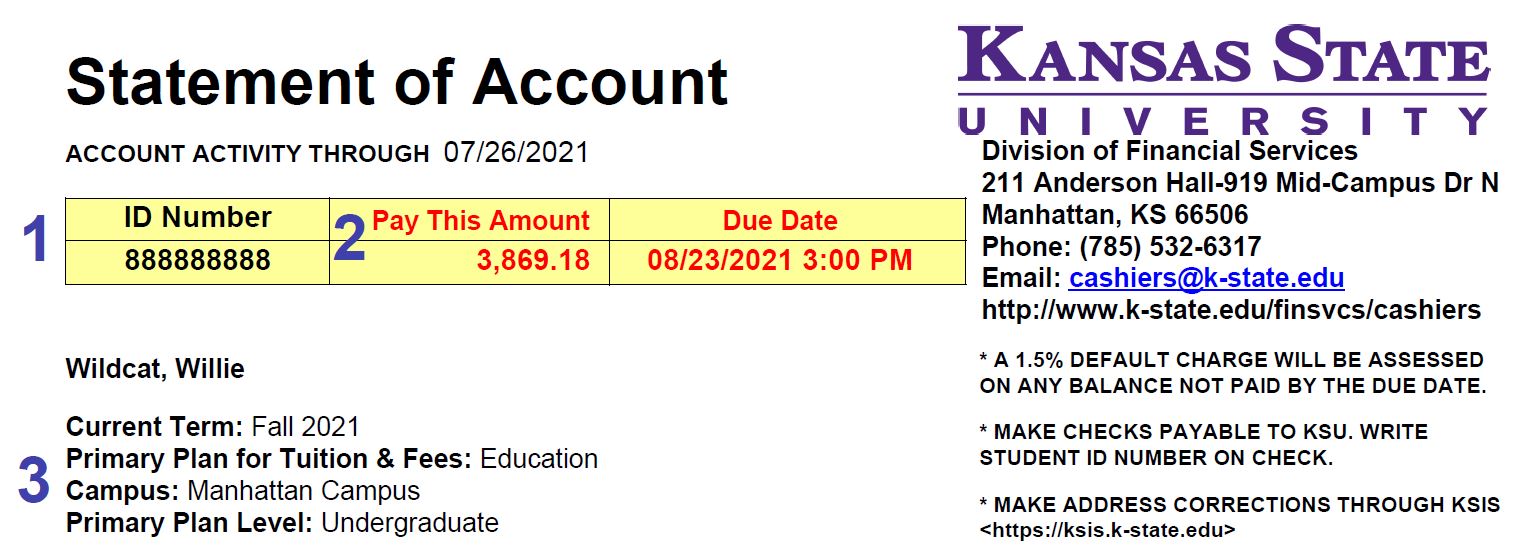Kansas State University
It is the responsibility of the Cashier’s Office to maintain and publish tuition and fees billing for all students enrolled at Kansas State University. Bills generate on or around the 15th of each month. Students receive billing notice via their K-State email. Students may access their e-bills in KSIS and provide access for designees to receive notifications as well. All users can log in from any location with internet access to view and print current and previous statements. For a more detailed explanation of the Statement of Account please follow the example below. View full Sample Bill (pdf).
The numbers in purple below correlate with the ordered list that follows:
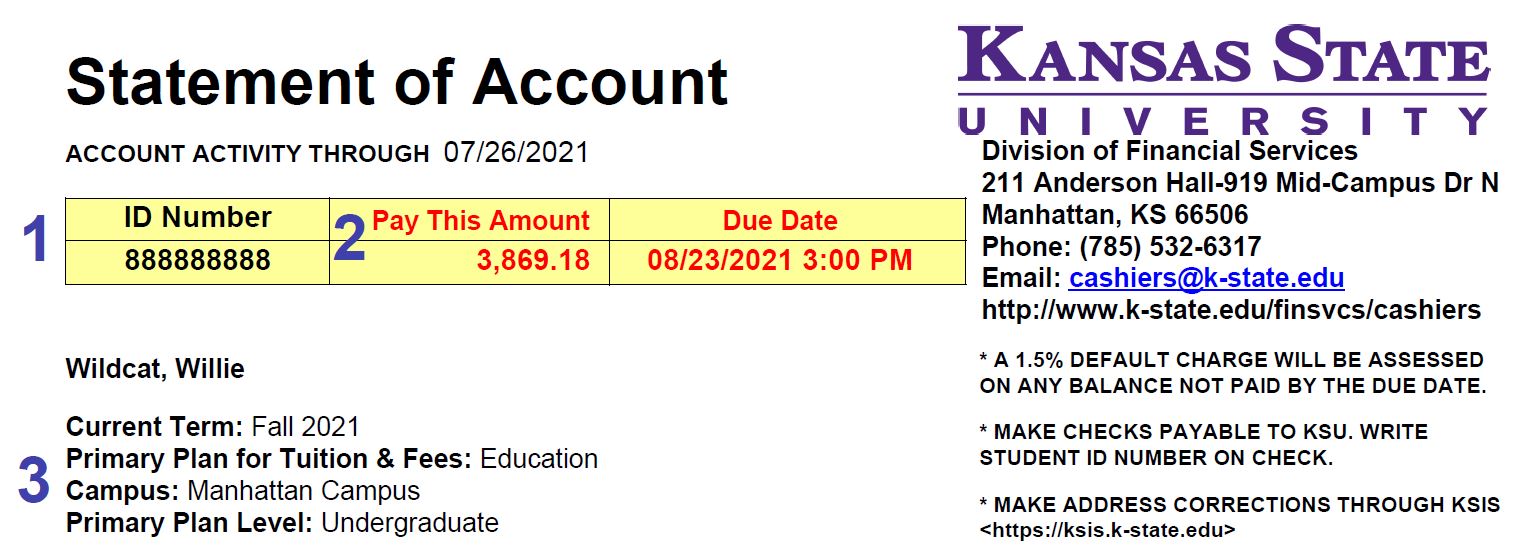
ID Number refers to the WID number assigned to students and found on their student ID card. This ID is not the same as eID used for KSIS and web applications.
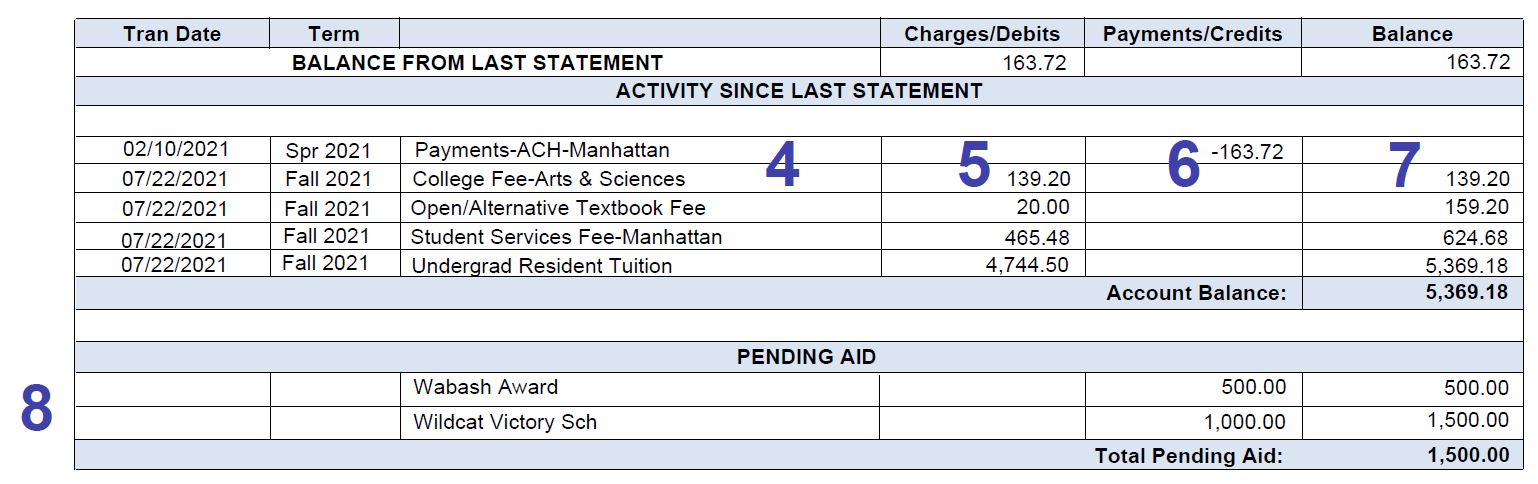
- This section provides an abbreviated description of each charge. Example: Man – Manhattan Campus, Sal – Salina Campus, GR – Graduate Student, Non Res – Non-resident of Kansas, VM – Vet Med, Engg – Engineering, Bus Adm – Business Administration (these fees are charges by departments for any class that falls under their department regardless of a student’s major. Several departments have specialized fees beyond tuition and Campus Privilege fees.) Click here for a complete description of tuition and fees.
- Balance column is a chronological running balance affected by each transaction.
- Your bill displays Pending Aid at the beginning of each semester only. Anticipated financial aid will not be applied to the balance until 10 days before classes start. Aid awarded to the student will arrive in their account by the due date displayed on their bill. Please note, a change in credit hours may alter the amount of aid credited.
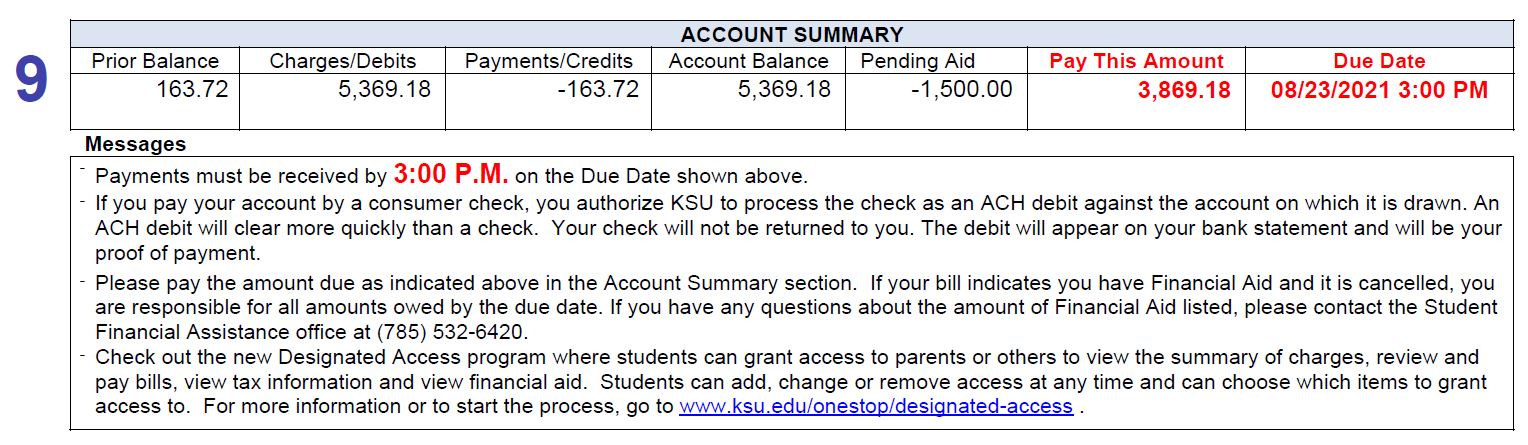
Account Summary is the total of all the above columns.
See below for a video explanation of your bill.